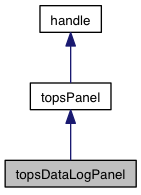
Protected Properties | |
| Property | groupIsPlotted |
| Browse the Tower of Psych data log. More... | |
| Property | timeRange = [0 1] |
| min and max of time range to plot in the raster | |
| Property | rasterAxes |
| axes for raster data summary | |
| Property | rasterCursor |
| cursor line for selections in rasterAxes | |
| Property | groupTable |
| the uitable for group names | |
| Property | fullRangeButton |
| button for plotting full data time range | |
| Property | chooseRangeField |
| text edit field for for plotting a custom data time range | |
| Property | allGroupsButton |
| button for selecting all data groups | |
| Property | noGroupsButton |
| button for selecting no data groups | |
| Property | chooseGroupsField |
| text edit field for for selecting groups by regular expression | |
| padding = [1 1 -2 -2]*0.005 | |
| button to select no groups | |
| self | allGroupsButton |
| button to select all groups | |
| self | chooseGroupsField |
| field to select groups by regular expression matching | |
| self | fullRangeButton |
| button for plotting all data times | |
| self | chooseRangeField |
| field for choosing a custom time range | |
| log = topsDataLog.theDataLog() | |
| go get the data log | |
 Protected Properties inherited from topsPanel Protected Properties inherited from topsPanel | |
| Property | parentFigure |
| the topsFigure that holds this panel | |
| Property | pan |
| the Matlab uipanel | |
| Property | currentItem |
| the "current item" in use in the GUI | |
| Property | currentItemName |
| name to give the "current item" | |
| Property | baseItem |
| the item this panel is representing | |
| Property | baseItemName |
| name to give baseItem | |
Methods | |
| self | topsDataLogPanel (varargin) |
| Make a new panel in the given figure. More... | |
| selectItem (self, object, event) | |
| Set the GUI current item group from a clicked-on graphics object. More... | |
| editGroupIsPlotted (self, table, event) | |
| Set which data groups are selected from uitable checkboxes. More... | |
| setGroupIsPlotted (self, isPlotted) | |
| Select all groups to plot in the raster. More... | |
| setMatchingGroupIsPlotted (self, expression) | |
| Choose groups to plot in the raster that match an expression. More... | |
| setTimeRange (self, range) | |
| Set the time range for the raster plot. More... | |
 Methods inherited from topsPanel Methods inherited from topsPanel | |
| self | topsPanel (parentFigure) |
| Make a new panel in the given figure. More... | |
| delete (self) | |
| Clear references to graphics and handle objects. | |
| setBaseItem (self, baseItem, baseItemName) | |
| Choose the item to represent. More... | |
| setCurrentItem (self, currentItem, currentItemName) | |
| Choose the current item. More... | |
| refresh (self) | |
| Refresh the panel's contents. | |
Protected Methods | |
| initialize (self) | |
| Create and arrange fresh components. | |
| self | updateContents () |
| update the groups and raster plot | |
 Protected Methods inherited from topsPanel Protected Methods inherited from topsPanel | |
| initialize (self) | |
| Create and arrange fresh components. | |
| updateContents (self) | |
| Update the panel's contents (used internally) | |
| item | subItemFromPath (self, subPath) |
| Get an item referenced below baseItem. More... | |
Additional Inherited Members | |
 Properties and Events inherited from topsPanel Properties and Events inherited from topsPanel | |
| Property | isLocked = false |
| The bottom-level container for Tower of Psych GUIs. More... | |
| Property | isBaseItemTitle = false |
| whether to show a title for baseItem | |
Constructor
◆ topsDataLogPanel()
| self topsDataLogPanel | ( | varargin | ) |
Make a new panel in the given figure.
- Parameters
-
parentFigure topsFigure to work with
Creates a new topsDataLogPanel. parentFigure must be a topsFigure object, otherwise the panel won't display any content.
Methods
◆ selectItem()
| selectItem | ( | self | , |
| object | , | ||
| event | |||
| ) |
Set the GUI current item group from a clicked-on graphics object.
- Parameters
-
object graphics object that was clicked event struct of data about the selection event
Sets the current item for the parent figure, based on the a data point or axes that was clicked on.
◆ editGroupIsPlotted()
| editGroupIsPlotted | ( | self | , |
| table | , | ||
| event | |||
| ) |
Set which data groups are selected from uitable checkboxes.
- Parameters
-
table uitable object editing checkboxes event struct of data about the edit event
Updates which data groups are selected, when a user clicks a uitable checkbox.
◆ setGroupIsPlotted()
| setGroupIsPlotted | ( | self | , |
| isPlotted | |||
| ) |
Select all groups to plot in the raster.
- Parameters
-
isPlotted logical selector or string specifying groups
Sets which groups will be plotted in the raster axes based on the given isPlotted. isPlotted may be the string 'all', in which case all groups will be ploted in the axes, or the string 'none', in which case no groups will be plotted. isPlotted may also be a logical array with one element per data groups, in which case the groups that correspond to true elements of isPlotted will be plotted.
If isPlotted is not a well-formed string or logical selector, the groupIsPlotted remains unchanged
◆ setMatchingGroupIsPlotted()
| setMatchingGroupIsPlotted | ( | self | , |
| expression | |||
| ) |
Choose groups to plot in the raster that match an expression.
- Parameters
-
expression string regular expression to match group names
Adds data groups that match the given expresssion to the groups that are ploted in the raster.
◆ setTimeRange()
| setTimeRange | ( | self | , |
| range | |||
| ) |
Set the time range for the raster plot.
- Parameters
-
range numeric array or string specifying the time range
Sets timeRange based on the given range. If range is numeric, sets timeRange to the min and max of range. If range is the string 'all', uses the entire range of data from the data log. If range is another string, attempts to create a numeric array by passing range to the built-in eval().
If range is not a well-formed array or string, or doesn't contain distinct min and max, timeRange is unchanged. If range may contain -inf or inf, in which case the timeRange will include the earliest or latest data item from the data log.
Properties and Events
◆ groupIsPlotted
|
protected |
Browse the Tower of Psych data log.
topsDataLogPanel shows an overview of data stored in topsDataLog. It has a "raster" plot which plots data groups vs. timestamps. Users can select indivitual points in the raster plot to set the "current item" of a Tower of Psych GUI. The user can also select which groups to plot and the time range of the plot. logical selector for which groups to plot in the raster
The documentation for this class was generated from the following file:
- topsDataLogPanel.m
 1.8.15
1.8.15