Overview
Singleton to work with the OpenGL drawing context.
dotsTheScreen manages the Snow Dots OpenGL drawing context. "Context" includes the display and window to use for drawing, OpenGL system resources, OpenGL configuration, and state memory, all of which Snow Dots needs in order to draw graphics with OpenGL.
dotsTheMachineConfiguration provides hardware-specific default property values to dotsTheScreen.
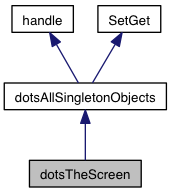
Properties and Events | |
| Property | width |
| dispay width (cm) | |
| Property | height |
| dispay height (cm) | |
| Property | distance |
| display viewing distance (cm) | |
| Property | displayIndex |
| index of display on which to open drawing windows More... | |
| Property | displayPixels |
| rectangle representing the entire display (pixels, [0 0 w h]) | |
| Property | bitDepth |
| color depth of each pixel (number of bits) | |
| Property | multisample |
| whether or not to use OpenGL full-scene antialiasing | |
| Property | windowRect |
| pixel dimensions of the current drawing window [x y x2 y2] | |
| Property | windowFrameRate |
| Hz frame rate of the current drawing window. | |
| Property | pixelsPerDegree |
| approximate conversion factor for the current display | |
| Property | foregroundColor |
| a foreground color, [L] [LA] [RGB] [RGBA], 0-255 | |
| Property | backgroundColor = [0 0 0] |
| a background color, [L] [LA] [RGB] [RGBA], 0-255 | |
| Property | clockFunction |
| function that returns the current time as a number | |
| Property | gammaTableFileName |
| filename with path to .mat file that contains a gamma table | |
| Property | newGammaTable |
| newly loaded color calibration | |
 Properties and Events inherited from dotsAllSingletonObjects Properties and Events inherited from dotsAllSingletonObjects | |
| null | obj = theObject(varargin) |
| Return the current class instance from the private constructor. | |
| null | g = gui() |
| Launch a grapical interface for the current instance. | |
Protected Properties | |
| Property | flushGauge |
| utility object to account for OpenGL frame timing | |
| Property | lastFrameInfo |
| onset data from the last frame | |
| Property | systemGammaTable |
| color calibration that was in the video card at startup (nx3) | |
| Property | offsetTime =0 |
| for clock synchronization | |
| Property | isRemoteFlag = false |
| To check for remote mode. | |
| Property | isOpenFlag = false |
| Screen is open. | |
Methods | |
| initialize (self) | |
| Return the current instance to a fresh state, closing the window. | |
| open (self) | |
| Open an OpenGL drawing window. | |
| close (self) | |
| Close the OpenGL drawing window. | |
| frameInfo | nextFrame (self, doClear) |
| Flush OpenGL drawing commands and swap OpenGL frame buffers. More... | |
| time | getCurrentTime (self) |
| Gets the current time. | |
| frameInfo | blank (self, backgroundColor) |
| Swap OpenGL frame buffers twice without drawing. More... | |
| saveGammaTableToMatFile (self, fileName) | |
| Save gamma-correction data in newGammaTable to a .mat file. More... | |
| readGammaTableFromMatFile (self, fileName) | |
| Load gamma-correction data from a .mat file into newGammaTable. More... | |
 Methods inherited from dotsAllSingletonObjects Methods inherited from dotsAllSingletonObjects | |
| null | reset (varargin) |
| Restore a fresh state without deleting the current instance. | |
| null | initialize (self) |
| Restore a fresh state without deleting the current object, used by constructor and reset(). More... | |
| initializeLists (self, listNames) | |
| Create or refresh topsGroupedList instances. | |
| set (self, varargin) | |
| Set multiple properties. | |
Static Methods | |
| static obj | theObject (varargin) |
| Access the current instance of the object. | |
| static isOpenFlag | isOpen () |
| Check if screen is open. | |
| static ensemble | theEnsemble (remoteDrawing, displayIndex, varargin) |
| Utility for creating or retrieving a screen ensemble, which is created either as a (local) topsEnsemble or for remote drawing using dotsClientEnsemble with default network values. More... | |
| static | reset (varargin) |
| Restore the current instance to a fresh state. | |
| static g | gui () |
| Launch a graphical interface to view dotsTheScreen properties. | |
| static gammaTableFileName | getHostGammaTableFilename () |
| Get a filename suitable for storing a machine-specific gamma table. More... | |
| static displayNumber | getDisplayNumber () |
| Get the number of the display used for drawing. More... | |
| static | openWindow () |
| Open an OpenGL drawing window. | |
| static | closeWindow () |
| Close the OpenGL drawing window. | |
| static gammaTable values | makeGammaTable (doTest, fileName, tableSize, targetSize) |
| Makes a gamma table using the optiCAL device from Cambridge Research Systems. More... | |
| static | openScreen (remoteDrawing, displayIndex, varargin) |
| Conventient routine to open a screen. | |
| static | closeScreen () |
| Conventient routine to close a screen. | |
| static frameInfo | blankScreen (varargin) |
| Convenient routine to blank the current screen, even if remote. More... | |
| static | setSyncTimes (offsetTime, referenceTime) |
| Save current screen offset time. | |
| static offsetTime referenceTime | getSyncTimes () |
| Get current screen offset time. | |
Private Methods | |
| self | dotsTheScreen (varargin) |
| Constructor is private. More... | |
Constructor
◆ dotsTheScreen()
|
private |
Constructor is private.
Use dotsTheScreen.theObject to access the current instance.
Methods
◆ nextFrame()
| frameInfo nextFrame | ( | self | , |
| doClear | |||
| ) |
Flush OpenGL drawing commands and swap OpenGL frame buffers.
- Parameters
-
doClear whether or not clear the frame buffer after displaying it
Flushes any recent drawing commands throught OpenGL rendering pipeline, then calls for a frame buffer swap. This will cause the recently drawn frame to appear on-screen.
If doClear is true (default), sends a frame buffer clear command immediately after the swap command. This will cause new future frames to start out as clear. Use doClear = false to let drawings accumulate or "pile up" frame after frame.
Returns a struct with frame timing data obtained from flushGauge. The struct has fields:
- onsetTime: estimated onset time for this frame, which might be a time in the future
- onsetFrame: number of frames elapsed between open() and this frame
- swapTime: estimated time of the last video hardware refresh (e.g. "vertical blank"), which is alwasy a time in the past
- isTight: whether this frame and the previous frame were adjacent (false if a frame was skipped)
Assigns the same struct to lastFrameInfo.
◆ blank()
| frameInfo blank | ( | self | , |
| backgroundColor | |||
| ) |
Swap OpenGL frame buffers twice without drawing.
Calls for a clear of both OpenGL frame buffers as well as two frames buffer swaps. This will cause any previous drawing commands to be processed but not shown, and the screen to turn blank. Returns a struct with frame timing data obtained from flushGauge, for the first flush. The struct has fields:
- onsetTime: estimated onset time for this frame, which might be a time in the future
- onsetFrame: number of frames elapsed between open() and this frame
- swapTime: estimated time of the last video hardware refresh (e.g. "vertical blank"), which is alwasy a time in the past
- isTight: whether this frame and the previous frame were adjacent (false if a frame was skipped)
Assigns the same struct to lastFrameInfo.
◆ saveGammaTableToMatFile()
| saveGammaTableToMatFile | ( | self | , |
| fileName | |||
| ) |
Save gamma-correction data in newGammaTable to a .mat file.
Argument: fileName ... optional. If empty uses default from setHostGammaTableFileName.
◆ readGammaTableFromMatFile()
| readGammaTableFromMatFile | ( | self | , |
| fileName | |||
| ) |
Load gamma-correction data from a .mat file into newGammaTable.
Argument: fileName ... optional. If empty uses default from setHostGammaTableFileName. Keywords: 'none' = skip 'make' = call makeGammaTable
◆ theEnsemble()
|
static |
Utility for creating or retrieving a screen ensemble, which is created either as a (local) topsEnsemble or for remote drawing using dotsClientEnsemble with default network values.
Aguments (for creating): remoteDrawing ... flag for creating client/server ensembles displayIndex ... 0=debug screen; 1=main screen; 2=2nd screen; etc
◆ getHostGammaTableFilename()
|
static |
Get a filename suitable for storing a machine-specific gamma table.
◆ getDisplayNumber()
|
static |
Get the number of the display used for drawing.
If Snow Dots has an open drawing window, returns a non-negative integer which corresponds to displayIndex. Otherwise, returns -1.
◆ makeGammaTable()
|
static |
Makes a gamma table using the optiCAL device from Cambridge Research Systems.
Easist way to call this is: -> dotsTheScreen.makeGammaTable(); If you want to check and plot the results, try this: -> [gammaTable, values] = dotsTheScreen.makeGammaTable(true); -> cla reset; hold on -> plot(values(:,1), values(:,2), 'k.'); % uncorrected -> plot(values(:,1), values(:,3), 'r.'); % corrected Note that this routine will put a file in your current working directory that contains the new gamma table. If you want to keep using this table by default, just make sure that it lives somewhere on your Matlab path. This function assumes that:
- the optiCAL device is connected to the host computer using the USB-to-serial device. To check that it is recognized, type 'ls /dev/tty.*' ... if it is connected using the keyspan USB-serial, it should be something like /dev/tty.USA*. Use "instrfind" to find open serial objects. Returns in units of cd/m^2 2. the optiCAL argument (or default) points to the device in the file system
the sensor is suctioned onto the middle of the screen Arguments: doTest ... boolean flag to test gamma after correction fileName ... gammaFileName. [] for default. tableSize ... length of the gamma table targetSize ... diameter of spot to draw on screen, in deg visual angle Returns: gammaTable ... the new gamma table values ... nx3 matrix of [nominal values, measuredValues, correctedValues] (3rd column only if doTest=true)
◆ blankScreen()
|
static |
Convenient routine to blank the current screen, even if remote.
Argument (optional): backgroundColor
Properties and Events
◆ displayIndex
| Property displayIndex |
index of display on which to open drawing windows
A positive integer is a 1-based index for an attached display, on which to open a full-screen window. 0 calls for a small window centered on the primary display.
The documentation for this class was generated from the following file:
- dotsTheScreen.m
 1.8.15
1.8.15